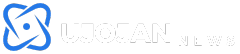The Raspberry Pi has become a staple for tech enthusiasts since its release in 2012. This single-board computer offers endless possibilities for projects, from home automation systems to retro gaming consoles. With its low cost and versatility, it’s no wonder that the Raspberry Pi has gained such a dedicated following.
As we look towards 2024, the Raspberry Pi is poised to continue its reign as one of the most popular DIY devices. In this blog post, we’ll explore some essential projects and accessories that every Raspberry Pi owner should consider in the coming years. Whether you’re a seasoned pro or just starting out with this powerful little computer, there’s something here for everyone.
Home Automation Systems
Home automation has been gaining popularity in recent years, and the Raspberry Pi is the perfect tool for creating your own smart home. With the help of sensors, cameras, and automation software, you can control everything from your lights to your thermostat using your Pi.
Setting Up Your Own Smart Home Network
Before delving into specific projects, it’s important to understand the basics of setting up a home automation system with your Raspberry Pi. The first step is to decide on a communication protocol, which will allow your devices to communicate with each other and with your Pi. Some popular options include Wi-Fi, Bluetooth, and Zigbee.
Next, you’ll need to choose an automation software to run on your Pi. There are many different options available, such as OpenHAB, Home Assistant, and Node-RED. These programs provide a user-friendly interface to help you set up and manage your connected devices.
Once you have your communication protocol and automation software in place, it’s time to start adding devices to your network. This can include anything from smart lights and plugs to security cameras and door locks. With the right combination of devices and software, you can create a fully automated and customizable smart home.
Creating Customized Automations
One of the most exciting aspects of home automation is the ability to create personalized automations based on your needs and preferences. With a Raspberry Pi, you have complete control over what devices are connected and how they interact with each other.
For example, you could set up a motion sensor to turn on the lights in a room when you enter, or program your coffee maker to start brewing when your alarm goes off. The possibilities are endless and can be tailored to fit your lifestyle.
Retro Gaming Consoles

If you’re a fan of classic video games, then turning your Raspberry Pi into a retro gaming console is a must-try project. With the right software and accessories, you can transform your Pi into a Nintendo, Super Nintendo, or even a PlayStation emulator.
Choosing the Right Emulator Software
The first step in creating a retro gaming console with your Pi is to choose an emulator software. There are several options available, but RetroPie and Lakka are two popular choices. Both of these programs offer a user-friendly interface and support a wide range of gaming platforms.
Once you have chosen your emulator software, you’ll need to download ROMs (game files) for the games you want to play. These can often be found online for free, but be sure to only download games that you own legally.
Adding Controllers for Authentic Gameplay
To truly immerse yourself in the retro gaming experience, you’ll want to have controllers that resemble those from the original consoles. Fortunately, there are many USB controllers available that are compatible with the Raspberry Pi. Some popular options include the Buffalo Classic USB Gamepad and the 8Bitdo SN30 Pro.
For an even more authentic feel, you can also purchase adapters to use original controllers from systems like the Nintendo 64 or PlayStation. This will give you a nostalgic trip down memory lane while playing your favorite games.
DIY Smart Mirror

Smart mirrors are a trendy and useful addition to any home, and they can be easily created using a Raspberry Pi. With some basic components and coding knowledge, you can turn a regular mirror into a functional and customizable smart device.
Gathering the Necessary Components
To start building your own smart mirror, you’ll need a two-way mirror, a monitor or TV, a Raspberry Pi, and a power supply. You’ll also need to decide on the features you want your smart mirror to have, such as voice control, weather updates, and news headlines.
If you’re new to coding, there are many tutorials available online that will guide you through the process of setting up your smart mirror. Alternatively, you can purchase pre-made kits that include all the necessary components and instructions.
Customizing Your Smart Mirror
One of the best things about creating a DIY smart mirror is the ability to add your own personalized touches. This can range from choosing a frame that matches your decor to adding additional features like a motion sensor for hands-free use.
You can also customize the information displayed on your mirror, depending on your preferences. For example, you might want to see your daily schedule, commute time, and weather forecast every morning. With a Raspberry Pi, you have complete control over what appears on your smart mirror, making it a truly unique and useful addition to your home.
Portable Media Centers
With a Raspberry Pi, you can create a portable media center to take with you on the go. Whether you’re traveling or just want to watch your favorite shows outside, a portable media center gives you access to all your entertainment in one compact device.
Setting Up Kodi
Kodi is a popular media center software that allows you to access all your local and online media in one place. To set up Kodi on your Raspberry Pi, you’ll first need to install an operating system like OSMC or LibreELEC. Then, you can download and install Kodi through the app store on your Pi.
Once Kodi is set up, you can add your media libraries and streaming services to your account. This will give you access to all your favorite TV shows, movies, and music no matter where you are.
Adding a Portable Display
To truly make your media center portable, you’ll need a display to go along with it. One option is to use a small HDMI monitor, such as those designed for use with DSLR cameras. Another option is to create your own portable display using a Raspberry Pi Touchscreen and a power bank.
With a portable media center, you’ll never have to miss an episode of your favorite show again, even when you’re on the go.
Weather Stations
For the weather enthusiasts out there, a Raspberry Pi weather station is a fun and informative project to tackle. With the right components and software, you can gather and display real-time weather data from your own backyard.
Choosing Sensors and Software
The first step in creating a weather station with your Raspberry Pi is to decide on the sensors you want to use. Some popular options include temperature, humidity, barometric pressure, and wind speed sensors. You can also add additional sensors for more specific weather data, such as UV index and rain measurement.
Next, you’ll need to choose a software to collect and display your weather data. Some popular options include WeeWX and Cumulus, which provide a user-friendly interface to help you visualize your data.
Building Your Weather Station
Once you have your sensors and software selected, it’s time to start building your weather station. You can find many tutorials online that will guide you through the process, but the basic steps involve setting up your sensors, connecting them to your Raspberry Pi, and installing and configuring your chosen software.
With a Raspberry Pi weather station, you can have access to accurate and personalized weather data right from your own backyard.
Robotics Projects
The Raspberry Pi is also a fantastic tool for creating robots. Whether you’re new to robotics or have experience in the field, there are endless possibilities for what you can create with your Pi.
Getting Started with Robotics
If you’re new to robotics, there are many beginner-friendly kits available that include all the necessary components and instructions. Some popular options include the SunFounder PiCar-V or the Dexter Industries GoPiGo3. These kits provide a great starting point for learning about robotics and programming.
Once you have some basic knowledge and skills, you can start creating your own custom robots using your Raspberry Pi. This could include anything from a simple remote-controlled car to a more complex machine that can perform specific tasks.
Adding Sensors and Accessories
To make your robot even more functional, you can add sensors and accessories to enhance its capabilities. For example, you could add a camera for vision-based navigation or an ultrasonic sensor for obstacle avoidance.
There are also many accessories specifically designed for use with the Raspberry Pi, such as motor controllers and servo motors. With these tools, you can create advanced and impressive robots that showcase the power of the Raspberry Pi.
Network Attached Storage (NAS) Solutions
For those who need extra storage space for their files, a Raspberry Pi NAS is a cost-effective and customizable solution. With a NAS, you can store and access your files from any device on your network, making it a convenient addition to any home or office.
Setting Up Your NAS
To create a NAS with your Raspberry Pi, you’ll first need to install an operating system like OpenMediaVault or FreeNAS. These programs provide a user-friendly interface to help you set up and manage your NAS.
Next, you’ll need to connect a hard drive or external storage device to your Pi to use as your storage space. You can also add multiple drives for a larger storage capacity.
Accessing Your Files Remotely
One of the greatest benefits of a NAS is the ability to access your files from any device, whether you’re at home or away. With some configuration, you can set up your NAS to be accessible remotely through the internet. This means you can access and share your files no matter where you are in the world.
Custom Raspberry Pi Cases
While the Raspberry Pi itself is a powerful and versatile device, it’s not exactly stylish. That’s where custom cases come in. By creating your own case, you can not only protect your Pi but also add a personal touch to its appearance.
3D Printing Your Own Case
If you have a 3D printer, the possibilities for custom Raspberry Pi cases are endless. You can find many designs online to download for free or create your own using 3D modeling software. This allows you to create a unique and functional case that fits your specific needs and preferences.
Crafting a DIY Case
For those without a 3D printer, there are still ways to create a custom case for your Pi. You can use everyday items like an Altoids tin or Lego bricks to craft a unique case. This is a fun and cost-effective option for those who enjoy hands-on projects.
Essential Accessories for Raspberry Pi
In addition to the projects listed above, there are also essential accessories that every Raspberry Pi owner should consider. These accessories can enhance the capabilities of your Pi and make it more user-friendly.
Some essential accessories include:
- Cameras: The Raspberry Pi Camera Module allows you to capture photos and videos with your Pi. There are also additional camera options available, such as a night vision camera or a wide-angle lens attachment.
- Sensors: Sensors are useful for a variety of projects, from home automation to robotics. Options include temperature and humidity sensors, motion sensors, and light sensors.
- HATs: HATs (Hardware Attached on Top) are add-on boards that provide additional functionality to your Pi. Some popular options include the Sense HAT, which includes a range of environmental sensors, and the PoE HAT, which allows you to power your Pi through an Ethernet cable.
- Storage Devices: External hard drives or USB flash drives can provide extra storage space for your Pi.
- Power Supply: The Raspberry Pi requires a 5V power supply, and it’s essential to choose one with enough power for your specific project. You can also purchase battery packs for portable projects.
- Cases and Enclosures: As mentioned earlier, cases are essential for protecting your Pi, and there are many different options available to suit your needs and preferences.
Conclusion
The Raspberry Pi continues to be a must-have device for tech enthusiasts in 2024 and beyond. With its low cost and versatility, it’s perfect for creating a wide range of projects, from home automation systems to retro gaming consoles.
In this blog post, we explored some essential projects and accessories that every Raspberry Pi owner should consider. From setting up a smart home network to creating a customized smart mirror, there’s something here for everyone. So why not start planning your next Raspberry Pi project today?