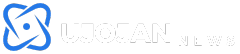In today’s world, where screens are an essential part of our daily lives, choosing the right monitor is crucial. Whether you are a professional looking for a high-performance monitor for your work or a gamer seeking an immersive experience, having the right screen can greatly impact your productivity and overall experience.
Monitors come in various sizes, resolutions, and with different features catered towards specific needs. With so many options available in the market, it can be overwhelming to choose the perfect monitor that fits your requirements and budget.
This comprehensive guide will help you understand the key factors to consider while selecting a monitor and provide recommendations for the top monitors under different categories, catering to both productivity and gaming needs. So let’s dive in and explore the world of monitors.
Criteria for Selecting Monitors: Resolution, Refresh Rate, Panel Type
When it comes to choosing the best monitor, there are several important factors to consider. These include resolution, refresh rate, and panel type. Let’s take a closer look at each of these criteria:
Resolution
The resolution of a monitor refers to the number of pixels it can display on the screen. The higher the resolution, the sharper and more detailed the image will be. The most common resolutions available today are 1080p (Full HD), 1440p (Quad HD), and 4K (Ultra HD).
For productivity purposes, a higher resolution is always better as it allows for more screen real estate and smoother text and image display. However, for gaming, a 1080p resolution is sufficient, and opting for a higher resolution may require a more powerful graphics card.
Refresh Rate
The refresh rate of a monitor is the number of times the screen updates per second. It is measured in Hertz . A higher refresh rate results in a smoother and more responsive display. The standard refresh rate for most monitors is 60Hz, but there are options available with 144Hz and even 240Hz for gaming purposes.
A higher refresh rate is crucial for gaming as it reduces motion blur and provides a competitive edge in fast-paced games. However, for general productivity tasks, a 60Hz monitor is sufficient.
Panel Type
The panel type of a monitor refers to the technology used to create the display. There are three types of panels commonly used in monitors – TN (twisted nematic), IPS (in-plane switching), and VA (vertical alignment).
TN panels offer the fastest response times and are ideal for gaming, but they have poor viewing angles and color reproduction. On the other hand, IPS panels have better color accuracy and wider viewing angles, making them suitable for productivity tasks that require accurate color representation. VA panels offer a balance between TN and IPS, providing decent color reproduction and response time.
Best Monitors for Productivity: Features, Size, and Ergonomics
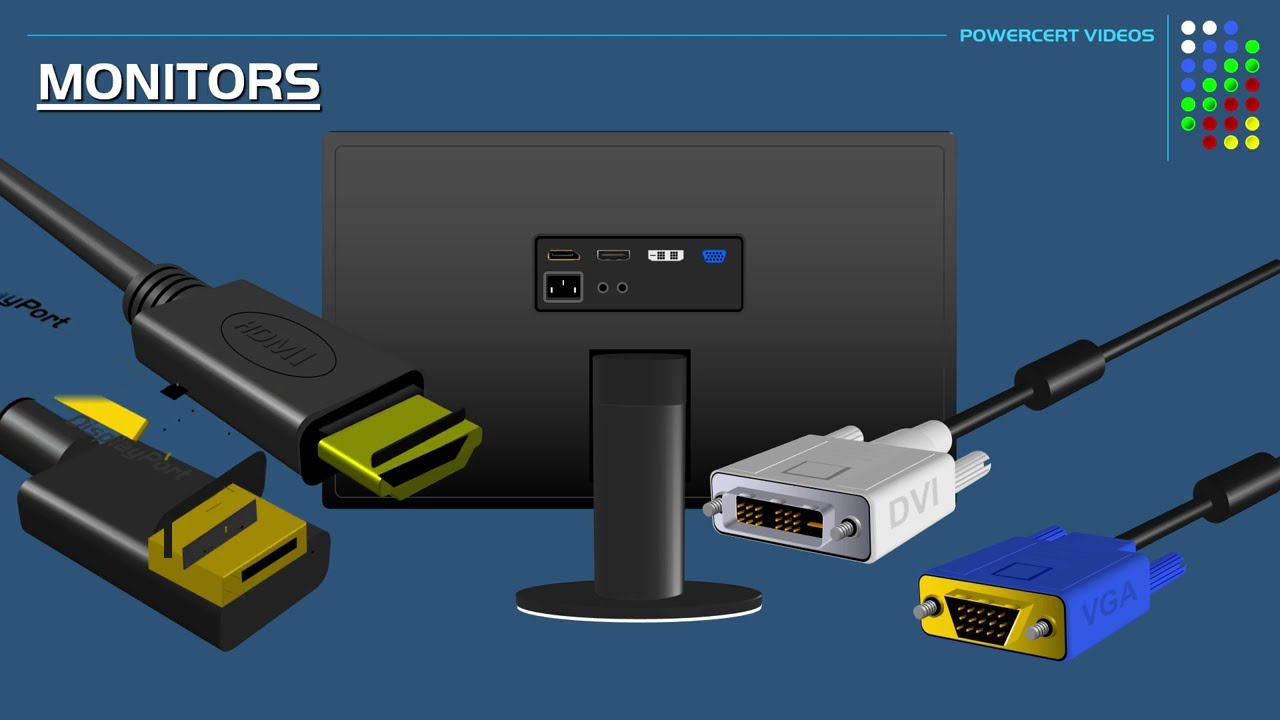
Productivity monitors need to have specific features that aid in enhancing work efficiency. These include a large screen, high resolution, and ergonomic design. Here are our top picks for productivity monitors:
Dell UltraSharp U2718Q
The Dell UltraSharp U2718Q is a 27-inch monitor with a 4K resolution and an IPS panel. It offers a stunning display with vibrant colors and wide viewing angles. The monitor also comes with a height-adjustable stand, making it easy to set up at the most comfortable position for long working hours.
Apart from its impressive display, the Dell UltraSharp U2718Q also has a USB-C port, allowing you to charge your laptop and transfer data simultaneously. It also features multiple display inputs, including HDMI, DisplayPort, and Mini DisplayPort, making it highly compatible with various devices.
LG 34WK95U-W
If you need more screen real estate for your productivity tasks, the LG 34WK95U-W is an excellent choice. This 34-inch ultrawide monitor boasts a 5K resolution and IPS panel, providing a highly detailed and color-accurate display.
The LG 34WK95U-W also comes with Thunderbolt 3 ports, allowing for high-speed data transfer and charging capabilities. Its curved design provides an immersive experience, making it suitable for multitasking and creative work.
Acer XR342CK Pbmiiqphuzx
Another ultrawide option for productivity purposes is the Acer XR342CK Pbmiiqphuzx. It has a 34-inch screen with a 3440 x 1440 resolution and a VA panel. The monitor’s curve design and wide aspect ratio offer a more natural viewing experience and reduce eye strain.
The Acer XR342CK Pbmiiqphuzx also features AMD FreeSync technology, which eliminates screen tearing and stuttering, making it suitable for gaming as well. It also has a height-adjustable stand and offers multiple connectivity options, including HDMI, DisplayPort, and USB-C.
Top Gaming Monitors: Performance, Response Time, Adaptive Sync

For gamers, having a fast and responsive monitor is crucial for a competitive edge. Here are our top picks for gaming monitors that excel in performance, response time, and adaptive sync technology.
Asus ROG Swift PG279Q
The Asus ROG Swift PG279Q is a 27-inch gaming monitor with a 1440p resolution and IPS panel. It has a 165Hz refresh rate, making it one of the fastest gaming monitors available. The monitor also supports NVIDIA G-Sync, which eliminates screen tearing and stuttering for a smoother gaming experience.
Apart from its high-performance specs, the Asus ROG Swift PG279Q also has customizable RGB lighting and a fully adjustable stand, allowing for a more personalized and comfortable setup.
Alienware AW3418DW
If you prefer an ultrawide option for gaming, the Alienware AW3418DW is an excellent choice. It has a 34-inch curved screen with a 1440p resolution and IPS panel. The monitor also boasts a 120Hz refresh rate and NVIDIA G-Sync technology, providing a seamless and immersive gaming experience.
The Alienware AW3418DW also features customizable AlienFX lighting and a fully adjustable stand. Its aggressive design and high-performance specs make it a top pick for gamers.
Acer Predator X27
For those looking for the ultimate gaming experience, the Acer Predator X27 is a beast of a monitor. It comes with a 27-inch 4K display, a 144Hz refresh rate, and G-Sync HDR technology, providing stunning visuals and smooth gameplay.
Apart from its impressive performance, the Acer Predator X27 also has customizable RGB lighting and multiple connectivity options, including HDMI and DisplayPort.
Budget-Friendly Options: Value-for-Money Picks
Not all of us have the budget to splurge on high-end monitors. But that doesn’t mean we have to compromise on quality. Here are some budget-friendly options that provide excellent value for money.
AOC 24G2
The AOC 24G2 is a 24-inch monitor with a 1080p resolution and IPS panel. It offers a fast 144Hz refresh rate and AMD FreeSync technology, making it ideal for gaming. The monitor also has a frameless design and an adjustable stand, providing a sleek and ergonomic setup.
Despite its budget price, the AOC 24G2 provides decent color accuracy and viewing angles, making it suitable for productivity tasks as well.
BenQ GW2480
The BenQ GW2480 is a 24-inch monitor with a 1080p resolution and an IPS panel. It has a slim and modern design, making it suitable for any desk setup. The monitor also has eye-care technology, including low blue light and flicker-free display, reducing eye strain during long working hours.
The BenQ GW2480 also features built-in speakers, making it a great budget option for both productivity and entertainment purposes.
Asus VP249HE
If you’re looking for an even more affordable option, the Asus VP249HE is a 24-inch monitor with a 1080p resolution and an IPS panel. It has a 75Hz refresh rate and AMD FreeSync technology, making it suitable for casual gaming.
The Asus VP249HE also features Asus Eye Care technology, providing a comfortable viewing experience, and a frameless design for a sleek look.
Ultra-Wide and Curved Monitors: Immersive Experience Benefits
Ultra-wide and curved monitors offer a unique and immersive experience that traditional flat screens cannot match. They provide a wider field of view, reduce eye strain, and create a more natural viewing angle. Here are our top picks for ultra-wide and curved monitors.
Samsung Odyssey G9
The Samsung Odyssey G9 is a curved ultrawide monitor with a massive 49-inch screen, 5K resolution, and VA panel. It boasts a 240Hz refresh rate and G-Sync compatibility, making it an excellent choice for gaming. The monitor’s curve design also provides an immersive experience, perfect for multitasking and creative work.
Apart from its impressive display specs, the Samsung Odyssey G9 also has customizable RGB lighting and multiple connectivity options, including HDMI and DisplayPort.
LG 34WK95U-W
As mentioned earlier, the LG 34WK95U-W is not only a great productivity monitor but also an excellent option for an immersive experience. Its 5K resolution, HDR support, and Thunderbolt 3 ports make it suitable for creative professionals as well.
The LG 34WK95U-W’s curved design and ultrawide aspect ratio provide an immersive experience, making it great for gaming and entertainment purposes too.
MSI Optix MAG341CQ
For a more budget-friendly option, the MSI Optix MAG341CQ is a curved ultrawide monitor with a 3440 x 1440 resolution and VA panel. It has a fast 100Hz refresh rate and AMD FreeSync technology, making it suitable for gaming.
The MSI Optix MAG341CQ also has customizable RGB lighting and a frameless design, providing a sleek and immersive setup.
Monitors for Creative Professionals: Color Accuracy and HDR
For creative professionals, having a monitor with accurate color representation and HDR support is crucial. Here are our top picks for monitors that cater to the needs of photographers, videographers, and graphic designers.
Dell UltraSharp U2718Q
As mentioned earlier, the Dell UltraSharp U2718Q is an excellent choice for productivity purposes. Its 4K resolution, IPS panel, and wide color gamut make it ideal for tasks that require accurate color representation.
The Dell UltraSharp U2718Q also supports HDR content, providing stunning visuals and a more immersive experience for creative work.
BenQ SW271C
The BenQ SW271C is a 27-inch monitor specifically designed for photographers and videographers. It boasts a 4K resolution, IPS panel, and 99% Adobe RGB color space coverage, providing highly accurate color representation.
Apart from its impressive display specs, the BenQ SW271C also comes with a shading hood to reduce glare and reflections, making it easier to color grade in different lighting conditions.
LG 32UL950-W
For those looking for a larger screen size, the LG 32UL950-W is a 32-inch monitor with a 4K resolution, Nano IPS panel, and HDR support. It has a wide color gamut, covering 98% of the DCI-P3 color space, making it suitable for professional use.
The LG 32UL950-W also comes with Thunderbolt 3 ports, providing high-speed data transfer and charging capabilities, and a fully adjustable stand for a comfortable setup.
Connectivity Options: HDMI, DisplayPort, USB-C
Having multiple connectivity options on your monitor is essential for seamless integration with different devices. Here are the most common connectivity options available in monitors:
HDMI
High-Definition Multimedia Interface (HDMI) is a standard connection used to transmit audio and video signals from a device to a monitor. It is the most common port found on monitors and is compatible with most modern devices.
DisplayPort
DisplayPort is another popular connectivity option used for transmitting audio and video signals between devices. It provides higher bandwidth and better performance than HDMI and is commonly found on high-end monitors.
USB-C
USB Type-C (USB-C) is a newer connectivity option that provides data transfer, charging, and video output capabilities through a single cable. It’s becoming increasingly popular among laptops and mobile devices, making it a convenient option for connecting to monitors.
User Reviews and Ratings: Insights from the Community
Before purchasing a monitor, it’s always helpful to read reviews and ratings from other users who have already bought and tested the product. Websites like Amazon, Best Buy, and Newegg offer customer reviews and ratings for various products, including monitors. These can provide valuable insights into the product’s performance, features, and overall user experience.
It’s important to keep in mind that not all reviews are accurate, and some may be biased. It’s best to read a range of reviews and consider both positive and negative feedback before making a decision.
Conclusion: Final Thoughts and Recommendations
Choosing the right monitor is crucial for a productive and immersive experience, whether it’s for work or gaming. When selecting a monitor, consider the resolution, refresh rate, panel type, and specific features that cater to your needs.
For productivity purposes, our top recommendations include the Dell UltraSharp U2718Q, LG 34WK95U-W, and Acer XR342CK Pbmiiqphuzx. For gaming, the Asus ROG Swift PG279Q, Alienware AW3418DW, and Acer Predator X27 are excellent choices.
If you’re on a budget, options like the AOC 24G2, BenQ GW2480, and Asus VP249HE offer great value for money. For an immersive experience, the Samsung Odyssey G9, LG 34WK95U-W, and MSI Optix MAG341CQ are top picks.
Lastly, for creative professionals, monitors like the Dell UltraSharp U2718Q, BenQ SW271C, and LG 32UL950-W provide accurate color representation and HDR support.
Remember to also consider connectivity options when choosing a monitor, and check user reviews and ratings for more insights into the product’s performance. With this comprehensive guide, we hope you can find the perfect monitor that meets all your needs and fits your budget.