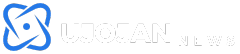In today’s fast-paced world, technology is constantly evolving, and computer components are no exception. With the rise of advanced hardware and demanding software, it’s crucial to have a well-cooled CPU for optimal performance. The processor is the heart of any computer system, and keeping it at a safe temperature is vital for its longevity and efficient functioning. This is where CPU coolers come into play.
CPU coolers are an essential component in any PC build, intercepting the heat generated by the processor and dissipating it into the surrounding air. While they may seem like a simple component, the world of CPU coolers is vast and diverse, with options catering to various needs and budgets. Understanding the nuances of these cooling solutions is crucial to selecting the ideal one for your PC build. In this comprehensive guide, we’ll delve into the top CPU coolers for optimal performance in 2024, based on expert reviews and recommendations.
Criteria for Choosing the Best CPU Coolers in 2024
Before diving into the top CPU coolers in 2024, it’s essential to understand the key factors to consider when choosing the right cooler for your setup. Here are some important criteria to keep in mind:
Cooling Performance:
The primary purpose of a CPU cooler is to keep your processor at safe temperatures. Therefore, it’s crucial to choose a cooler that can efficiently dissipate the heat generated by your CPU. Look for coolers with higher Thermal Design Power (TDP) ratings and larger heatsinks, as these are better equipped to handle high-performance processors.
Noise Level:
Another critical factor to consider is the noise level of the cooler. Some coolers can be loud and disruptive, while others offer quieter operation for a more pleasant user experience. Pay attention to the decibel rating of the cooler to ensure it won’t be too noisy for your liking.
Compatibility:
Not all CPU coolers are compatible with every processor and motherboard. It’s essential to check the compatibility of the cooler with your specific CPU socket and motherboard before making a purchase. This will ensure that the cooler fits properly and functions efficiently.
Budget:
CPU coolers come in a wide range of prices, from budget-friendly to high-end options. Before selecting a cooler, it’s crucial to determine your budget and find a balance between performance and cost. Keep in mind that a high-performance processor may require a more expensive cooler for optimal cooling, while a lower-end processor may not need an expensive cooler.
Aesthetics:
For many PC enthusiasts, aesthetics play a significant role in their build. Many CPU coolers now come with RGB lighting options, adding a visual appeal to the computer setup. If you’re someone who values the appearance of your PC, consider choosing a cooler with customizable RGB lighting.
Air Coolers vs. Liquid Coolers: Which is Better?

When it comes to CPU cooling, there are two main types to choose from: air coolers and liquid coolers. Let’s take a closer look at the differences between the two and which one may be better suited for your needs.
Air Coolers:
Air coolers use fans to blow air over a heatsink, dissipating the heat generated by the CPU. They are usually more affordable and easier to install compared to liquid coolers. However, they also tend to be bulkier and may not fit in smaller PC cases. Air coolers are best suited for moderate overclocking and provide adequate cooling for most CPUs.
Liquid Coolers:
Liquid coolers, also known as AIO (All-in-One) coolers, use a radiator, pump, and water block to transfer heat away from the CPU. They offer superior cooling performance and are ideal for heavy overclocking or high-performance CPUs. However, they are more expensive and require more maintenance compared to air coolers.
In summary, air coolers are a budget-friendly and reliable option for most users, while liquid coolers offer better cooling performance but come at a higher cost.
Top-Rated Air Coolers for Budget-Friendly Builds

For those on a budget, air coolers are an excellent choice for efficient cooling without breaking the bank. Here are our top picks for the best air coolers for budget-friendly builds in 2024:
Cooler Master Hyper 212 RGB Black Edition:
The Cooler Master Hyper 212 RGB Black Edition is a popular choice among PC enthusiasts. It offers excellent cooling performance with its four heat pipes and a large heatsink. The included RGB fan adds a touch of aesthetics to your build, making it a great value for its price.
Noctua NH-D15:
Considered one of the best air coolers on the market, the Noctua NH-D15 features two high-quality fans and six heat pipes for superior cooling. While it may be more expensive than other air coolers, it’s worth the investment for its quiet operation and exceptional performance.
Arctic Freezer 34 eSports DUO:
The Arctic Freezer 34 eSports DUO is a dual fan air cooler that provides efficient cooling at an affordable price. Its unique design allows for maximum airflow, and the included fans also have customizable RGB lighting options.
Best Liquid Coolers for High-Performance Setups
For those with high-performance CPUs or who want to overclock their processors, liquid coolers are the way to go. Here are our top recommendations for the best liquid coolers in 2024:
Corsair H115i RGB Platinum:
The Corsair H115i RGB Platinum is a top-of-the-line AIO cooler that offers superior cooling performance thanks to its large 280mm radiator and two 140mm fans. It also features customizable RGB lighting and a sleek design, making it an excellent choice for high-performance builds.
NZXT Kraken X73:
The NZXT Kraken X73 is another high-quality AIO cooler with a 360mm radiator and three 120mm fans for efficient cooling. It also comes with customizable RGB lighting and an LCD screen on the pump for monitoring temperatures.
ASUS ROG Ryujin 360:
The ASUS ROG Ryujin 360 is not just a CPU cooler but also a motherboard VRM cooler. This AIO cooler features a 3.5-inch OLED display on the pump, allowing for custom graphics and system stats. It’s designed for extreme overclocking and offers top-notch cooling performance.
Silent Cooling Solutions: Top Quiet CPU Coolers
For those who value a quiet PC experience, noise level is a significant factor when choosing a CPU cooler. Here are our top picks for the best quiet coolers in 2024:
be quiet! Dark Rock Pro 4:
As the name suggests, this cooler from be quiet! is designed for silent operation. Its seven heat pipes and two fans offer excellent cooling while maintaining low noise levels. The sleek black design also adds to its aesthetic appeal.
Noctua NH-L12S:
Noctua has a reputation for producing some of the quietest CPU coolers on the market. The NH-L12S is no exception, featuring a low-profile design and a single fan for efficient yet quiet cooling. It’s perfect for smaller form factor builds.
Cryorig R1 Ultimate:
The Cryorig R1 Ultimate is a dual tower cooler with six heat pipes and two fans for superior cooling performance. Despite its powerful performance, it operates at low noise levels, making it an ideal choice for those looking for a quiet PC.
Compact Coolers for Small Form Factor PCs
For those building a compact PC, choosing the right CPU cooler is crucial. Here are our top recommendations for the best compact coolers in 2024:
Cooler Master MasterAir G200P:
The Cooler Master MasterAir G200P is a compact air cooler specifically designed for small form factor builds. It features a low-profile design and a 92mm fan for efficient cooling without sacrificing space.
NZXT Kraken M22:
The NZXT Kraken M22 is a compact AIO cooler with a 120mm radiator and fan, perfect for fitting into smaller PC cases. It also comes with customizable RGB lighting, making it an excellent choice for aesthetically pleasing builds.
Corsair H60:
The Corsair H60 is another compact AIO cooler featuring a 120mm radiator and fan for efficient cooling. It also has a sleek design and customizable RGB lighting, making it a popular choice among PC builders.
Overclocking Essentials: Coolers Built for Extreme Performance
For those who want to push their processors to their limits with overclocking, having a high-quality CPU cooler is essential. Here are our top picks for the best coolers for extreme performance in 2024:
EVGA CLC 280:
The EVGA CLC 280 is an AIO cooler featuring a large 280mm radiator and two 140mm fans for maximum cooling performance. It’s designed for heavy overclocking and offers customizable RGB lighting for a visually appealing build.
Cooler Master MasterLiquid ML360R:
The Cooler Master MasterLiquid ML360R is a top-of-the-line AIO cooler with a 360mm radiator and three 120mm fans for efficient cooling. It also comes with customizable RGB lighting and a sleek design, making it a great choice for extreme performance builds.
Deepcool Assassin III:
Featuring a dual tower design with seven heat pipes, the Deepcool Assassin III is a beast of a CPU cooler. It’s designed for overclocking and offers excellent cooling performance with its two fans. However, keep in mind that it’s also quite large, so make sure it will fit in your PC case before purchasing.
Top RGB CPU Coolers for a Stylish Build
For those who value aesthetics in their PC build, choosing an RGB CPU cooler is a must. Here are our top picks for the best RGB coolers in 2024:
Cooler Master MasterLiquid ML240R:
The Cooler Master MasterLiquid ML240R is a popular AIO cooler featuring customizable RGB lighting on both the pump and fans. It also has a sleek design and efficient cooling, making it a great choice for a stylish build.
DEEPCOOL CASTLE 360EX:
This AIO cooler from Deepcool features a unique design with an infinity mirror on the pump and RGB lighting on the fans. It also comes with a 360mm radiator and three 120mm fans for superior cooling performance.
Thermaltake Floe Riing RGB 360 TT Premium Edition:
The Thermaltake Floe Riing RGB 360 TT Premium Edition is a high-end AIO cooler featuring a large 360mm radiator and three 120mm fans. The fans come equipped with customizable RGB lighting, making it a top pick for a visually stunning build.
Energy-Efficient Coolers for Eco-Conscious Users
For those looking for energy-efficient options, there are several CPU coolers designed to reduce power consumption without compromising performance. Here are our top recommendations for the best energy-efficient coolers in 2024:
Noctua NH-U12S:
The Noctua NH-U12S is a high-quality air cooler with a low power consumption of only 1.56 watts. Its six heat pipes and single fan offer efficient cooling while using minimal power, making it an eco-friendly option.
Cooler Master Hyper 212 EVO:
Another budget-friendly option, the Cooler Master Hyper 212 EVO, has a low power consumption of only 2.64 watts. It features four heat pipes and a single fan for efficient cooling while keeping energy usage to a minimum.
ROG Ryujin 240:
The ASUS ROG Ryujin 240 is a high-performance AIO cooler with customizable RGB lighting and an energy-efficient design. Its dual chamber pump ensures maximum cooling efficiency while using less power.
Installation and Maintenance Tips for CPU Coolers
Proper installation and maintenance are crucial for getting the most out of your CPU cooler. Here are some essential tips to keep in mind:
Read the Instructions:
Before installing your CPU cooler, it’s important to read the instructions carefully. Different coolers may have specific installation requirements, and following the instructions will ensure that you don’t damage any components during the installation process.
Apply Thermal Paste Correctly:
Thermal paste helps transfer heat from the CPU to the cooler. It’s crucial to apply the right amount of thermal paste and spread it evenly for optimal performance. Too much or too little can affect the cooling efficiency.
Clean Your Cooler Regularly:
Dust buildup on your cooler can reduce its ability to dissipate heat efficiently. It’s important to clean your cooler regularly, especially if you have pets or live in a dusty environment. Use compressed air or a soft cloth to remove any dust or debris from the heatsink and fans.
Monitor Temperatures:
Keep an eye on your CPU temperatures regularly, and if you notice them rising significantly, it may be time to clean or replace your cooler. Overheating can cause permanent damage to your processor, so it’s crucial to address any temperature issues promptly.
Conclusion
In conclusion, choosing the right CPU cooler is essential for optimal performance and longevity of your processor. Whether you’re on a budget, looking for a quiet option, or aiming for extreme performance, there is a CPU cooler out there that will suit your needs. Keep in mind the key criteria and use our expert recommendations to find the best cooler for your PC build in 2024. With proper installation and maintenance, your CPU cooler will ensure that your processor stays cool and performs at its best.