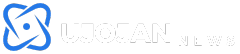Chromebooks have become increasingly popular over the past few years, with more and more people choosing them as their go-to laptop. With the rise of cloud computing and the increasing demand for portability and affordability, Chromebooks have become a top choice for many individuals, students, and professionals alike.
In 2024, it is predicted that the popularity of Chromebooks will continue to grow as technology advances and the need for remote work and learning increases. With various models and brands available, it can be overwhelming to choose the best Chromebook for your specific needs and budget. In this article, we will explore the top 10 Chromebooks of 2024, categorizing them by budget and usage, to help you make an informed decision.
Criteria for Selecting the Best Chromebooks
Before we dive into our top picks, it’s important to understand the criteria we used in selecting the best Chromebooks. Here are some key factors to consider before making a purchase:
- Processor: The processor is the brain of any computer, and it’s essential to consider the speed and performance of the processor when choosing a Chromebook. The two main processors found in Chromebooks are Intel Celeron and Intel Core processors, with the latter being more powerful and suitable for heavy multitasking and demanding tasks.
- RAM: Random-access memory (RAM) is responsible for the smooth running of programs and applications on your laptop. Chromebooks typically come with either 2GB, 4GB, or 8GB of RAM, and the higher the RAM, the better the performance.
- Storage: Chromebooks primarily rely on cloud storage, but they also come with local storage options. It’s important to consider how much storage you need for your files and documents, as well as if the Chromebook offers expandable storage options.
- Display: The display is an essential aspect when choosing a Chromebook, as it determines the quality and clarity of images and videos. Consider factors such as screen size, resolution, and whether the display is touch-enabled.
- Battery Life: One of the benefits of Chromebooks is their long battery life, with some models offering up to 10 hours of continuous use. However, it’s important to consider how long you need your laptop to last on a single charge, especially if you will be using it for work or school.
Budget-Friendly Chromebooks: Top Picks Under $300
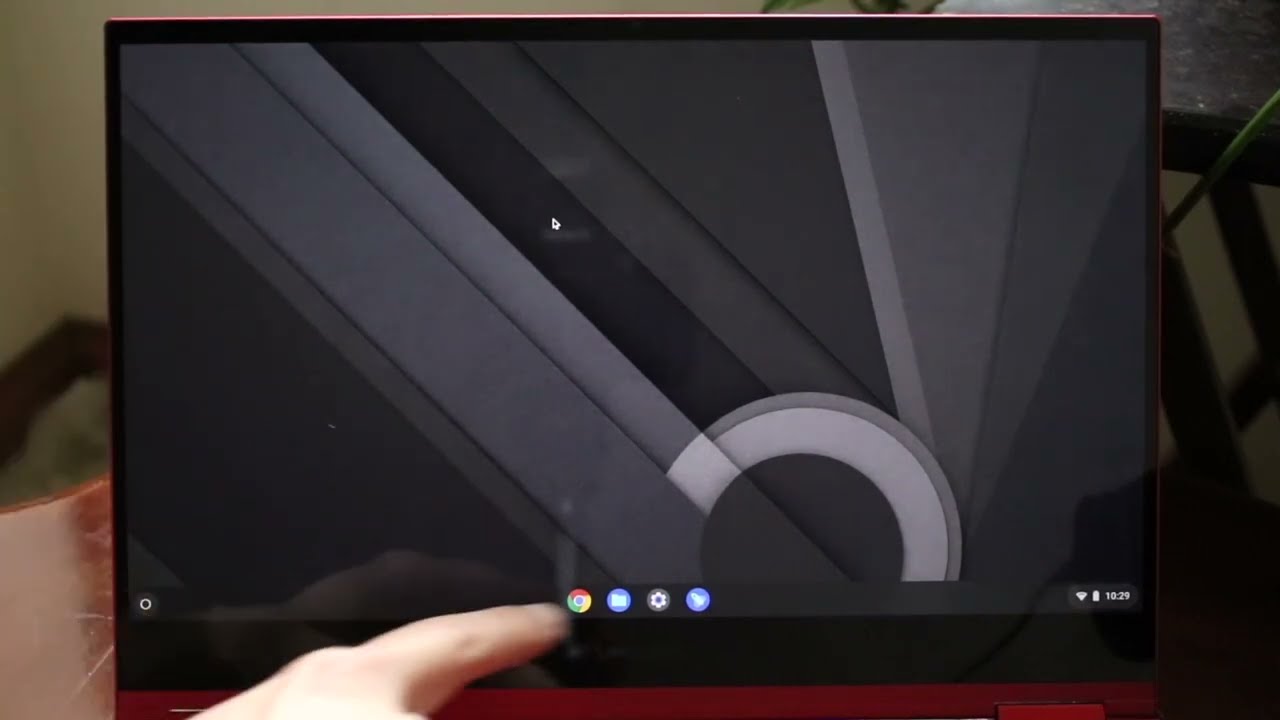
For those on a budget, Chromebooks offer an affordable alternative to traditional laptops. Here are our top picks for budget-friendly Chromebooks under $300:
1. Acer Chromebook 314

The Acer Chromebook 314 is a budget-friendly option that offers great value for its price. It comes with a 14-inch HD display, Intel Celeron N4000 processor, 4GB of RAM, and 32GB of storage. With its long battery life of up to 12 hours and fast performance, it’s a great choice for students and light users.
Pros:
- Affordable price
- Long battery life
- Good performance for basic tasks
Cons:
- Limited storage
- Average display quality
2. Lenovo Chromebook S330
The Lenovo Chromebook S330 is another budget-friendly option with a sleek design and impressive performance. It features a 14-inch HD display, MediaTek MTK8173C processor, 4GB of RAM, and 64GB of storage. The long battery life of up to 10 hours makes it suitable for all-day use.
Pros:
- Affordable price
- Sleek design
- Expandable storage
Cons:
- Mediocre audio quality
- Limited local storage
3. HP Chromebook 11a
The HP Chromebook 11a is a compact and portable option ideal for students and travelers. It features an 11-inch HD display, MediaTek MT8183 processor, 4GB of RAM, and 32GB of storage. Its long battery life of up to 12 hours and durable design make it a great choice for on-the-go use.
Pros:
- Compact and portable
- Long battery life
- Durable design
Cons:
- Limited storage
- Small screen size
Mid-Range Chromebooks: Best Value for Money Options
If you have a slightly higher budget, these mid-range Chromebooks offer better performance and features without breaking the bank:
1. Asus Chromebook Flip C434
The Asus Chromebook Flip C434 offers a premium design and impressive performance at an affordable price. It features a 14-inch Full HD touchscreen display, Intel Core m3 processor, 4GB of RAM, and 64GB of storage. Its convertible design and long battery life of up to 10 hours make it a versatile choice for both work and play.
Pros:
- Premium design
- Versatile convertible feature
- Good performance for multitasking
Cons:
- Limited storage
- Average audio quality
2. Samsung Chromebook Plus V2
The Samsung Chromebook Plus V2 is a sleek and powerful option with a modern design and excellent features. It features a 12.2-inch Full HD touchscreen display, Intel Celeron 3965Y processor, 4GB of RAM, and 32GB of storage. The built-in stylus makes it an ideal choice for note-taking and creative tasks.
Pros:
- Sleek and modern design
- Stylus included
- Good performance for basic tasks
Cons:
- Limited storage
- Average battery life
3. Dell Inspiron Chromebook 14 2-in-1
The Dell Inspiron Chromebook 14 2-in-1 offers a premium design and performance at a mid-range price. It features a 14-inch Full HD touchscreen display, Intel Core i3 processor, 4GB of RAM, and 128GB of storage. The long battery life of up to 15 hours and versatile convertible feature make it a great choice for work and entertainment.
Pros:
- Premium design
- Versatile convertible feature
- Long battery life
Cons:
- Expensive compared to other mid-range options
- Average audio quality
High-End Chromebooks: Premium Features and Performance
For those looking for top-of-the-line features and performance, these high-end Chromebooks offer the best in terms of design, speed, and capabilities:
1. Google Pixelbook Go
The Google Pixelbook Go is a premium Chromebook with a sleek and lightweight design and powerful performance. It features a 13.3-inch Full HD touchscreen display, Intel Core i5 or i7 processor, 8GB or 16GB of RAM, and up to 256GB of storage. Its long battery life of up to 12 hours and top-notch features make it a top choice for professionals.
Pros:
- Premium and lightweight design
- Fast performance
- Good battery life
Cons:
- Expensive compared to other high-end options
- Limited local storage
2. HP Chromebook x360 14c
The HP Chromebook x360 14c is a stylish and high-performing option with a convertible design and impressive features. It features a 14-inch Full HD touchscreen display, Intel Core i3 or i5 processor, 8GB of RAM, and 64GB or 128GB of storage. The long battery life of up to 11 hours and versatile design make it suitable for both work and entertainment.
Pros:
- Stylish design
- Versatile convertible feature
- Good performance for multitasking
Cons:
- Limited storage options
- Mediocre audio quality
3. Acer Chromebook Spin 713
The Acer Chromebook Spin 713 is a top-of-the-line option with a premium design and powerful features. It features a 13.5-inch 2K touchscreen display, Intel Core i5 or i7 processor, 8GB or 16GB of RAM, and up to 256GB of storage. Its long battery life of up to 10 hours and versatile design make it an ideal choice for professionals and heavy users.
Pros:
- Premium design
- High-resolution display
- Fast performance
Cons:
- Expensive compared to other high-end options
- Limited local storage
Best Chromebooks for Students: Ideal Choices for School and College
For students, having a reliable and portable laptop is essential for studying, note-taking, and completing assignments. Here are our top picks for the best Chromebooks for students:
1. Asus Chromebook C202XA
The Asus Chromebook C202XA is a durable and affordable option ideal for students. It features an 11.6-inch HD anti-glare display, MediaTek MT8173C processor, 4GB of RAM, and 32GB of storage. Its rugged design and long battery life of up to 10 hours make it suitable for use in classrooms and on campus.
Pros:
- Durable design
- Affordable price
- Long battery life
Cons:
- Limited storage
- Small screen size
2. Lenovo Chromebook C330
The Lenovo Chromebook C330 is a budget-friendly option with a convertible design and decent performance. It features an 11-inch HD touchscreen display, MediaTek MT8173C processor, 4GB of RAM, and 64GB of storage. Its versatile design and long battery life of up to 10 hours make it an ideal choice for students.
Pros:
- Affordable price
- Versatile convertible feature
- Long battery life
Cons:
- Limited local storage
- Average performance
3. Google Pixelbook
The Google Pixelbook is a premium option with a sleek design, powerful performance, and top-of-the-line features. It features a 12.3-inch Quad HD touchscreen display, Intel Core i5 or i7 processor, 8GB or 16GB of RAM, and up to 512GB of storage. Its long battery life of up to 10 hours and versatile features make it a great choice for students in any field of study.
Pros:
- Premium design
- High-resolution display
- Fast performance
Cons:
- Expensive compared to other student options
- Limited local storage
Best Chromebooks for Professionals: Top Models for Work and Productivity
For professionals, having a reliable and efficient laptop is crucial for work and productivity. Here are our top picks for the best Chromebooks for professionals:
1. Samsung Galaxy Chromebook 2
The Samsung Galaxy Chromebook 2 is a premium option with a sleek and stylish design and impressive performance. It features a 13.3-inch 4K AMOLED touchscreen display, Intel Core i3 or i5 processor, 8GB of RAM, and 128GB or 256GB of storage. Its long battery life of up to 14 hours and top-notch features make it an ideal option for professionals.
Pros:
- Sleek and stylish design
- High-resolution display
- Fast performance
Cons:
- Expensive compared to other professional options
- Limited local storage
2. Asus Chromebook Flip CX5
The Asus Chromebook Flip CX5 offers a premium design and powerful performance at a mid-range price. It features a 15.6-inch Full HD touchscreen display, Intel Core i3 or i5 processor, 8GB of RAM, and up to 128GB of storage. Its long battery life of up to 12 hours and versatile convertible feature make it suitable for both work and entertainment.
Pros:
- Premium design
- Versatile convertible feature
- Good performance for multitasking
Cons:
- Limited local storage
- Average audio quality
3. HP Chromebook x360 14c-ca0005ng
The HP Chromebook x360 14c-ca0005ng is a top-of-the-line option with a premium design and powerful features. It features a 14-inch Full HD touchscreen display, Intel Core i7 processor, 16GB of RAM, and 256GB of storage. Its long battery life of up to 11 hours and versatile design make it an ideal choice for professionals and heavy users.
Pros:
- Premium design
- High-performance processor
- Fast performance
Cons:
- Expensive compared to other professional options
- Limited local storage
Conclusion
In conclusion, Chromebooks have come a long way since their introduction and are now considered a top choice for many individuals, students, and professionals. In 2024, their popularity is expected to continue to rise, and with the wide range of models and brands available, it’s important to carefully consider your budget and specific needs before making a purchase.
From budget-friendly options to high-end models, there is a Chromebook for every budget and usage. We hope this article has helped you in choosing the best Chromebook for your needs, and we’re excited to see what advancements and updates will be made in the world of Chromebooks in the coming years.